Here is a tip about a useful command introduced in Autodesk Architectural Desktop 2005 and available in newer versions as well as ABS and Civil 3D. The ADT command AECINSPECT (or _AECINSPECT or INSPECT) lets you hover over entities to inspect and get information about them like layer, style name and style description, keynote information and property set information. Good for inspecting drawings without having to select the objects. Autosnap tooltip has to be enabled for this command to work. The initial value for the AUTOSNAP variable is 63.











Restored comment
ReplyDeletedean tidwell said...
the tool really could list more info like the square footage of a square or more useful detail.
architect
January 30, 2007